

Download award-winning file recovery Mac software.
-
Computer Tutorials and Links
- Converting An MDE To An MDB?
- Changing The Language Settings In Word 2007 And 2010
- Cutting Down On Spam, Spyware And Telemarketers
- Entering Foreign Characters In Word And Other Programs
- Finding Review Articles to Make Purchasing Decisions
- Fixing a disappearing Start menu, Start button and Taskbar
- Fixing CD and DVD Device Manager Error Codes
- Fixing CD/DVD Drive Problems With 18 Freeware Tools and Scripts
- Making An Image Map From An SVG File
- Recovering A Corrupt Excel File
- Recovering a Corrupt Microsoft Money File
- Recovering a Nonfunctioning CD Drive
- Recovering Text From A Corrupt Word Docx File
- Recovering Text From Corrupt Word Documents - in general
- Removing Oil Stains From Flag Stone and Concrete
- Repairing Open Office Files
- Restoring the Volume Control to Your Windows System Tray
- S2 Services - my data recovery freeware site.
- saveofficedata.com - my free office file recovery service
- Speeding Up A PC
- Wraping Text Around A Round Object In Word
- Using A Stone Set Ring Enlarger
- Arts
- Jenny and the Silly Monkeys - children's book .
- Secret Santa - children's book
- Socks - children's book .
- Sublime Songs - my music list.
- Ideas
- Epinasty
- Genealogy of Life - what if the tree of life was like a human genealogy where hybridization led to speciation?
- Gods, Kings and Heroes -genealogy trees of every type except the ordinary. Under construction.
- Plant Hormone Speculations
- Scriptural Evolution
- Scriptural Physics
- Plant Senescence Theory
- Socrates/Plato's Political Cycles
- Toward a New Synthesis of Science and Evangelical Christianity Google Group
-
Links to Other Family Members' Sites
- Faith & Courage in a Time of Trouble - a book by my mother about her experiences during World War II hiding from the Nazis.
- International Education Associates Web Site - my mother's web site
- The Day of Small Things - The 1st book about my great-grandmother's experience as a missionary in China.
- Two Magic Pearls - text with a machine read recorded audio version.
- Up From Zero In North China Final - The 2nd book about my great-grandmother's experience as a missionary in China.
Steps to Recovering a
Corrupt Excel File
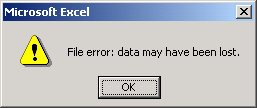
By Paul Pruitt - MCP, CompTIA A+,
CompTIA Net+, HDI Helpdesk Analyst
Preliminary Considerations
-
You would be well advised to at least take a look at Microsoft's articles on the subject first, see B, C and D below. If you want to skip straight to software choices to solve your problem, skip to step D and if that freeware doesn't work go to the 2nd non-Microsoft section of this article and start looking at step #12.
-
The official Microsoft Excel 2002 and 2003 advice version:
http://office.microsoft.com/assistance/
preview.aspx?AssetID=HA010346561033&CTT=
6&Origin=EC010553071033 -
The Excel 2007 version - http://office.microsoft.com/en-us/excel/HA100970171033.aspx?pid=CH100948241033
-
 A
couple programmers and I created a piece of freeware now called
Excel Recovery,
that does most of the operations mentioned above when they are
requested. It also adds four methods of its own two of which
consist of the methods used in
Corrupt
xlsx2csv mentioned later.
A
couple programmers and I created a piece of freeware now called
Excel Recovery,
that does most of the operations mentioned above when they are
requested. It also adds four methods of its own two of which
consist of the methods used in
Corrupt
xlsx2csv mentioned later.
It works pretty simply. You load the file interested in, and just click on buttons to try things.
Another Set of Procedures
Including Obvious Ones
Warning: Always work from a copy of your file so you don't make things worse! See step 7. if you can't make a copy of the file.
-
Close down Excel, reopen it and try to open the file again.
-
If this doesn't work, restart the computer, open up Excel and try to open the file again.
-
If this doesn't work, delete the contents of your c:\ Windows\temp directory then reboot. Try again.
-
Apparently Excel saves temporary files to "C:\ Documents and Settings\<username>\Local Settings\Temp" if you have Windows 2000 or XP and probably here in Vista: "C:\Users\<username>\AppData\Local\Temp". You are looking for files named "~DF????.TMP" where the question marks are letters or numbers, so the files are named "~DF" and then any 4 numbers and digits, ending with the extension "TMP", although these are probably hex numbers so you might not see any letter further than "F" in the alphabet. These temporary files include installed add-ins and other files made into temporary files when you open up any Excel files, so most of the files won't contain your data. Anyway, try changing each one to extension xls or xlsx and xls if you have Excel 2007, then try opening the files.
-
If this doesn't work, open Excel in Safe Mode. This will disable VBA and Add-ins. Click on Start then Run then enter (including the quotes and the /s extension): "C:\Program Files\Microsoft Office\Office\excel.exe" /s ["C:\Program Files\Microsoft Office\Office10\excel.exe" /s (for Excel 2002, Office XP, click cancel if the MS Office Installer starts, Excel in safe mode will still start)]. Try to open the file.
-
If this doesn't work, be sure to scan the file for viruses. Make sure your macro heuristics scanning option is turned on. Ask your IT administrator how to do this, if you don't know how. If you discover a virus, see if your antivirus program can fix it.
-
If you don't find a virus, try to open the file in Word or WordPad. Word 2003 will sometimes open Excel files as Word tables. Word 2007 and 2010 seem to have lost that ability and will just load the machine binary code like Wordpad. you can still get the text strings out that way if it is an xls (but not an xlsx) file. Note before you do this, you will probably have to make another copy because Word sometimes destroys the binary structure of Excel.
-
If this doesn't work, try to determine if the file is unrecoverable on the disk. If you haven't done so yet, open the file in Explorer and try to copy it to another location. If you can copy the file to another location skip to step 9, if not the actual sectors on the disk may be physically damaged and corrupted due to dust on the disk, a disk head crash or other problems. If the data is valuable enough to you, there are several labs that can recover files off damaged disks, you can find a lab here: http://www.disasterrecoverygroup.com/ (there are other such services too).
Damaged hard disk file recovery is not easy to do successfully on your own. If you would like to try there are some free tools here: http://www.s2services.com/diskimagingfreeware.htm. Try Roadkil's Unstoppable Copier and recoverdm. There are several programs you can buy too, one for as little as 40$. A good list is here: http://www.snapfiles.com/shareware/
system/swdatarecovery.html.
Bad floppy recovery is easier though just like damaged hard disk recovery often doesn't work. An excellent free Windows based program for floppies can be found at: http://www.simtel.net/pub/pd/60018.html. -
If the recovered file won't open or you could copy the file to another location, try to open the file in a more recent version of Excel. As the version numbers increase, their ability to recover corrupt files increases.
-
If this doesn't work or such a version of Excel is not available, see if some other spreadsheet application is and try to open the file in that program.
A hopefully exhaustive list of spreadsheets is here: http://en.wikipedia.org/wiki/List_of_spreadsheets. Most of the spreadsheets here will have filters to allow the opening of Excel files. Most commercial spreadsheets will have a fully functional trial version. -
 I
have a new free web service and a piece of freeware for recovering data from
corrupt Excel 2007 files available here:
http://www.saveofficedata.com/.
The freeware is the
Corrupt
xlsx2csv mentioned below, which uses a different mode of coding then the
service.
I
have a new free web service and a piece of freeware for recovering data from
corrupt Excel 2007 files available here:
http://www.saveofficedata.com/.
The freeware is the
Corrupt
xlsx2csv mentioned below, which uses a different mode of coding then the
service. -
If Microsoft can't help you and you've exhausted all the free methods above for damaged disk recovered or copy-able files there are a number of excellent commercial applications which will recover your files almost immediately. I have tried most of the programs in the list and frankly don't like to say too much bad about any of them because somebody is making a living from them. However as they say in this business "Try before your buy!" Always try the free demos first.
Broadly speaking RecoverMyFiles and XLS Regenerator are more labor intensive and don't have the intuitive turnkey features. They require you to undelete a large number of deleted older and temporary version of your file and then weed through the results looking for a payoff. This is more effective sometimes than the others, but more time consuming.
The others may do somewhat equivalent jobs, although EasyRecovery File Repair at $299 is an investment for future corrupt documents of the Word, Access, PowerPoint, Outlook and Zip variety as it will recover all these if you need it. Additionally it's probably safe to say the biggest names Cimaware and Recoveronix continue to intensively research and develop their programs as I have watched those companies. The third big name in the business, OnTrack and some of the others too seems to be resting on their laurels and don't even have software capable of recovering the new form Excel 2007 files, xlsx format, two years into the game. --Note 03/21/2010 - this situation is changing...-
Excel Recovery has pretty much superceded Corrupt xlsx2csv. I had a hand in coding both. Both require .Net Version 2. Excel Recovery works on xls and xlsx files Corrupt xlsx2csv only works on xlsx ones. If the program doesn't work, or you need format recovery which wasn't recoverable with Excel Recovery, try ExcelFix.
-
I believe my affiliate ExcelFIX is the best. A demo is available which will show your all of the recoverable information. For $129 you can recover data, formulas, formats, charts and more. It's available here: http://www.cimaware.com/info.
-
New to me is eRepair Excel. With a personal license at just $27. They seem to be the best value for basic data recovery when Excel itself fails. ExcelFix may be better getting back your formatting, if this is important. I've succeeded helping someone with this program when many of the other more expensive ones failed. http://www.erepairexcel.com/.
-
Another excellent program, is ExcelRecovery. It also cost $149 (with a $30 discount available if you link to their site) and recovers formatting. It is available here: http://www.officerecovery.com/.
-
Advanced Excel Repair (AER) - supports batch recovery and is relatively cheap for this kind of thing at $89. See : http://www.datanumen.com/products.htm.
-
Stellar Excel Recovery - "Excel Recovery Software is designed to recover and repair corrupted Microsoft Excel documents. This advanced Excel spreadsheet repair program restores damaged Excel xls files after instances of virus attacks, unexpected system shutdown, media read error, and so on." $69.
-
R-Excel - "R-Excel is a tool designed to recover corrupted Microsoft Excel Sheets. New improvements of file reconstruction technology IntelligentRebuild allow the users to reconstruct damaged *.xls files and to restore lost Excel sheets quickly and easily. R-Excel safely performs any operation, including Microsoft Excel sheet recovery and never deletes from disk, writes to, or modifies in any way, the original Excel files." $79. I think their other products are great, so this one should be too. Try the demo.
-
Kernel Excel Recovery - "Excel Fix software fix & repair excel file that gets corrupted or damaged. Kernel Excel Recovery is an excel fix tool to repair corrupt excel files created using MS Excel 2003, Excel XP, Excel 2000, Excel 97, Excel 95 that fails to open due to virus attacks, unexpected system shutdown etc." Starts at $49.
-
Repair My Excel - "Repair Excel files with Repair My Excel Microsoft Excel Recovery Software that will: Repair corrupted excel files Repair damaged excel files Repair Excel files from all versions of Microsoft Excel including 95, 97, 2000, XP, and 2003. Repair Excel errors like: "Unable to read file" "The document is corrupt and cannot be opened ..." Have not tried it. Slick advert - $69.
-
EasyRecovery FileRepair v6.0 - is an excellent program which repairs all Office files including Outlook (pst) and Outlook Express (dbx and mbx) files. It also repairs corrupt zip files. It is relatively cheap for a suite of recovery programs: $299 but expensive if you are just fixing Excel files. It's available here: http://www.ontrack.com/datarecovery/servicequote.asp. Hint: use the menu on the left to get to the programs Ontrack has available. Will not fix any Office 2007 formats. This technology may be falling behind now...
-
Excel workbook Rebuilder - I haven't had much luck overall with this program although it has 4 different engines for recovering data. In addition to data recovery, this program is supposed to help with extracting VBA from corrupt Excel documents. -- 03/21/2010 - Note a customer of mine reports lack of success and bad support from them and recommends against purchasing their product.
-
RecoverMyFiles - This program works differently then any of the others. It basically scours your hard drive for files and file fragments of a specified file type. Hopefully an uncorrupted previous file or file fragments still exists somewhere on your drive allowing you to recover or piece together your document.
-
XLS Regenerator - is similar to RecoverMyFiles, but cheaper program and is just for Excel.
-
-
If these programs don't work to your satisfaction then your file is certainly corrupt, but don't despair there are professional Excel file recovery services or labs. They generally cost $49 and up per incident. Here are some-- 03/21/2010 - A user reports lack of success at contacting three of these services as noted. He later finally made a request to me. For what it's worth I may have to find a new list of services to whom to refer customers. I'm getting better at recovering files, so I may be worth a try too:
-
socrtwo@s2services.com - this my service. I do this for $22 but only use free methods because of my finances and legalities.
-
http://www.excelwordrecovery.com/ - Did not reply to my Finnish friend's urgent request for help - $50 -$800.
-
http://www.repair-excel.com/ - Did not reply to my Finnish friend's urgent request for help - Australian firm looks good. Don't know prices.
-
http://www.excel-rescue.com/ - my sponsor Cimadevilla Electronica S.L. - Cimaware's parent company has an cheap service automatic costing $50 per file. Recommended.
-
http://www.repairfiles.com/index.php - Did not reply to my Finnish friend's urgent request for help - cheap service at $25 - 40. This guy seems to know what he is doing. He is the only one who explains his methods. Impressive explanation of Excel file structure.
-
http://www.ontrack.com - Ontrack has a service too. Click on the link on the left or on the button to start the easy quote process. May be expensive.

-
-
Finally if all else has failed, and you don't want to spend the money, you can use a freeware program to recover your text strings and figures (the figure recovery is theoretical) using a Text Extractor. My freeware Excel 2007 xlsx format freeware is really more or less an extractor.
-
http://www.topology.org/linux/xls.html - Linux xlsx2csv if you are into that. It might work with a corrupt file.
-
DocToText - command line true extractor of both numbers and strings. Pretty cool. I use in to do the work in one of the features of Excel Recovery.
-
BinText probably just works on strings and just with xls files not xlsx ones
-
TextExtract ditto.
-
Readtext ditto again.
-
