
- Computer Tutorials and Links
- Converting An MDE To An MDB?
- Changing The Language Settings In Word 2007 And 2010
- Cutting Down On Spam, Spyware
And Telemarketers - Entering Foreign Characters In Word And Other Programs
- Finding Review Articles to Make Purchasing Decisions
- Fixing a disappearing Start menu, Start button and Taskbar
- Fixing CD and DVD Device Manager Error Codes
- Fixing CD/DVD Drive Problems With 18 Freeware Tools and Scripts
- Making An Image Map From An SVG File
- Recovering A Corrupt Excel File
- Recovering a Corrupt Microsoft Money File
- Recovering a Nonfunctioning CD Drive
- Recovering Text From A Corrupt Word Docx File
- Recovering Text From Corrupt Word Documents - in general
- Removing Oil Stains From Flag Stone and Concrete
- Repairing Open Office Files
- Restoring the Volume Control to Your Windows System Tray
- S2 Services - my data recovery freeware site.
- saveofficedata.com - my free office file recovery service
- Speeding Up A PC
Wraping Text Around A Round Object In Word- Using A Stone Set Ring Enlarger
- Arts
Brockco Animations- Family News Letter Satires
- Graphics Portfolio
- Graphics Portfolio2
- Ice-Storm - tweener book.
- Invitation to my Mother's 70th Birthday Party
- Jenny and the Silly Monkeys - children's book.
- Secret Santa - children's book
- Socks -
children's book. - Sublime Songs - my music list.
- The Top Ten Reasons Why Uncle Criss Should Be Awarded The Nobel Peace Prize - satire
- Ideas
- Epinasty
- Genealogy of Life - what if the tree of life was like a human genealogy
where hybridization led to speciation? - Gods, Kings
and Heroes -genealogy trees of every type except the ordinary. Under construction. - Plant Hormone Speculations
- Scriptural Evolution
- Scriptural Physics
- Plant Senescence Theory
- Socrates/Plato's Political Cycles
- Toward a New Synthesis of Science and Evangelical Christianity Google Group
- Links to Other Family Members' Sites
- Faith & Courage in a Time of Trouble - a book by my mother about her experiences during World War II hiding from the Nazis.
- International Education Associates Web Site - my mother's web site
- The Day of Small Things - The 1st book about my great-grandmother's experience as a missionary in China.
- Two Magic Pearls - text with a machine read recorded
audio version. - Up From Zero In North China Final - The 2nd book about my great-grandmother's experience as a missionary in China.
Free PDF
Links to Free Methods and
Freeware Applications for Creating
PDF Documents in Windows
Il est traduit en français par Kate Bondareva. Ελληνική μετάφραση παραχώρηση του Δημήτρης Γαλατά. Artikel ini diterjemahkan ke bahasa indonesia oleh Jordan Silaen dari ChameleonJohn.com. Traduzione italiana di Gracy Laura. Traduzzjoni maltese ta din il-paġna provduta mill News Team. Datatekniker lag oversatt denne siden til norsk. Эта статья переведена на русский, автор: Science Translations. Овај чланак је преведен на српско-хрватски Јована Милутиновицх из WebHostingGeeks.com. Ця сторінка була перекладена українською мовою Translation Group. Traduzido para português por Avice Robitaille. Гэты сайт быў перакладзены на беларускую мову. Diese Seite ist auch ins Deutsche übersetzt. Deze pagina is ook in het Nederlands vertaald. Эта статья переведена на русский язык. Diese Seite wurde ins Deutsche übersetzt. س صفحے کا اردو میں ترجمہ کیا گیا ہے
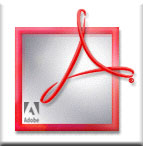 There are many free ways to create PDF documents for free. PDFs are wonderful fixed-layout documents but sometimes it is necessary to convert PDF to
There are many free ways to create PDF documents for free. PDFs are wonderful fixed-layout documents but sometimes it is necessary to convert PDF to
Web Services
 http://createpdf.adobe.com/index.pl/?BP=IE - Create Adobe PDF Online is a Web-hosted service that lets you convert a variety of documents into Adobe PDF files that anyone can view using the free Adobe Acrobat� Reader?. Supported formats include Microsoft Office files, graphics formats, Web pages, and other file types. Use Paper Capture to create searchable PDF files from scanned paper documents. You can create the first five copies for free.
http://createpdf.adobe.com/index.pl/?BP=IE - Create Adobe PDF Online is a Web-hosted service that lets you convert a variety of documents into Adobe PDF files that anyone can view using the free Adobe Acrobat� Reader?. Supported formats include Microsoft Office files, graphics formats, Web pages, and other file types. Use Paper Capture to create searchable PDF files from scanned paper documents. You can create the first five copies for free.
http://www.pdfonline.com/ - goBCL provides you with quick and free document conversion into PDF and HTML formats. As a web-based server solution, goBCL allows you to convert documents automatically - from your PC or your Mac, from your home or your office...from anywhere in the world! goBCL lets you submit documents from your web browser. goBCL then processes your document and, within minutes, generates and emails you an accurate PDF or HTML (complete with JPEG files) representation of your document. The maximum size that you can upload is 500K per file.. - Limits your documents to 500 KB.
http://docupub.com/pdfconvert/ - Neevia Document Converter eXPress is a FREE web-based service that lets you convert your business documents into Adobe Portable Document Format (PDF). Adobe PDF solves many common file-sharing problems, from preserving the look-and-feel of the original document to allowing anyone, on any platform, to view, navigate, and print documents using the free Adobe Acrobat Reader. Supported formats include Microsoft Office files, graphics formats, and other document formats. - Limits your documents to 500 KB.
http://64.39.14.230/abcpdf/ - Using the links below you can add text, images and other graphics to your very own PDF document. You can choose to view the document in a browser window or download it to your computer for viewing. The actual document itself is dynamically generated and sent
http://www.fastpdf.com/receive.php - This site puts an advertising watermark on each page if you do it for free.
http://www.pdfconvert.ch/index.asp?lang=e - NetPower PDFconvert is the
http://www.teamprinting.com/toolbox.asp - your documents online to Adobe PDF files that anyone, anywhere can view and print. Supports more than 280 formats! - This site limits you to one conversion per day.
http://www.nitropdf.com/pdf-reader - great simple online file merger, page rearranger and page deleter of PDF files. -Update, it appears to have morphed into a PDF reader. It doesn't look like it allows you to rearrange pages but it looks like a great
Actual Applications
http://www.pdfforge.org/products/pdfcreator - the best free pdf printer in my book. Can also print any file to jpg and other standard image types including PS. It may install Ghost Script (see the next section).
http://perso.wanadoo.fr/fricotin/index.htm - This is a French Tool called MiniPDF 2.03. It may come out in an English version soon. It probably has limited functionality.
http://www.easysw.com/htmldoc/ - Converts HTML files to PDF or PostScript. Generates a table-of-contents for books. Generates indexed HTML files. Generates files on-the-fly for web applications, from the command- line for batch jobs, or from a GUI for interactive work. Runs on most UNIX/Linux and Windows operating systems. Provides a command-line interface for batch and WWW applications. Provides a graphical interface for interactive work. - Limited version is for free.
http://www.e-press.com/easy_office_premium.html - Free extensive Office suite for personal use and is nagware. Can save its word processor and spreadsheet files to PDF. Commercial license and personal registration is very cheap.
http://www.fytek.com/text2pdf.html - FyTek's Text to PDF Converter does more than just convert plain text. You can include HTML-like tags to add in images, change font size or color, underline and highlight text, and more. If you want even more features, consider registering your copy which allows you to embed fonts, create bookmarks and use a wider variety of image types. - Free version is limited to 50 pages and only converts text.
http://www.visagesoft.com/easypdf/ - Easy PDF is a specialized WYSIWYG environment for quickly and easily creating Adobe Portable Document Format (PDF) documents. Easy PDF provides all the power to create sophisticated PDF documents, and apply links/hypertext on the final document. - This is Word processor of sorts and though limited is more than a Notepad or WordPad replacement, pretty good.
http://www.dreamscape.it/Eng/AcroPAD.htm - AcroPAD is a program very similar to Notepad; the main differences are: the toolbar with the buttons to open/save etc. the files, the ability to open RTF files (e.g. from WinWord), and in particular the "Save as PDF" Menu! AcroPAD allows end users to copy text from their documents in MSWord or Excel and paste inside itself; then they can export everything in PDF, without the need for Adobe Acrobat (
http://www.websupergoo.com/abcpdf-1.htm - ABCpdf gets up close and personal! Because it doesn't use any print drivers and goes Direct to PDF? it's incredibly fast. Because it's Fully Both Threaded you can use it flexibly from within ASP, VB and under COM+, MTS or .NET. ABCpdf is simple yet powerful. It's designed so you can get up to speed and productive within ten minutes. Yet if you want fine low-level control you can have that too with ABCpdf. - This is free if put a link to their Website on yours, they approve and send you a license key. I haven't tried it yet.
http://archives.scovetta.com/pub/simtelnet/win95/txtutl/ttpdf.exe - Software that converts text documents (.txt) to PDF Files, it also adds pages and allows you to enter information for the file like author, copyright etc. - Update 0 05/31/2014 - I just downloaded the app. It may be a Windows 95 one but it indeed does work in Windows 8.1 with no special configuration, albeit, maybe just with text files.
Printer Methods
 All these methods, except for the last, involve the use of
All these methods, except for the last, involve the use of
http://www.cs.wisc.edu/~ghost/ - this is the Gnu version of Ghostscript, and works well with all the methods outlined below. Ghostscript is a command line program that among other things, converts Postscript files to PDF files. If you install a "dummy" Postscript printer on your Windows
http://www.cs.wisc.edu/~ghost/gsview/index.htm - GSView is a PDF viewer like Acrobat Reader, but more. It is a Windows GUI interface for Ghostscript, and therefore, with a
http://kenchiro.tripod.com/howtoPDF.html - a perhaps more accessible set of instructions of the above.
http://sourceforge.net/projects/ghostword/ - GhostWord is an interface for the GhostScript package, which enables you to create PDF documents from Microsoft Word, Excel or PowerPoint documents. GhostWord installs itself in Word, Excel
http://home.hccnet.nl/s.vd.palen/ - FreeDist is a freeware distiller (in combination with Ghostscript). It can convert postscript files that are placed in a "watched folder", automatically to PDF. It can also compose multiple postscript or PDF files to one PDF in the order you like. FreeDist can cope with clean postscript files with the extension eps, ps,
Note: the next sets of printer methods involve the use of Redmon. These are a little difficult to set up, and I will provide a link later to a more general set of instructions for installing the first program. However, once these are set up, there is no intermediate step of opening up GSView to convert the PS document. You simply print to your PostScript dummy printer and the PDF files are created. Redmon produces a dummy printer port for the dummy printer, and then redirects the output into Ghostscript, with the right parameters, and voila, you have a PDF file. You can even rename your printer to "PDF Creator".
http://www.cs.wisc.edu/~ghost/redmon/index.htm - Redmon can be downloaded here.
http://archives.scovetta.com/pub/simtelnet/win95/print/fpdfz_95.zip - Free PDF is a utility which allows you to create PDF's just by printing to a "Create PDF" printer, from any Windows 9x/ME application FOR FREE! Free PDF bridges between
http://download.cnet.com/PDF-Ghostscript-Tool/3000-2088_4-10143616.html - PDF Ghostscript tool is a powerful interface for
http://home.hccnet.nl/s.vd.palen/ - This is
http://site4.pdf995.com/download.html - Pdf995 is the fast, affordable way to create professional-quality documents in the popular PDF file format. Its easy-to-use interface allows you to create PDF files by simply selecting the "Print" command from any application, creating documents which can be viewed on any computer with a PDF viewer. Pdf995 supports advanced features such as bookmarks, links, and automatically attaching a PDF to an email message for sending. Pdf995 is
Have fun! If you have any questions or comments, please
This article is translated to